Lex 是一款協作文件編輯工具,整合了強大的 AI 編輯功能,旨在提升用戶的寫作體驗。它滿足各種寫作需求,從快速筆記到複雜文檔,同時提供一個簡約的界面,促進專注和效率。擁有超過 300,000 名用戶,Lex 正迅速成為市場營銷人員和作家的首選。
Lex - 為現代創作者提供的人工智慧驅動文字處理器

Lex 介紹
Lex 功能
-
AI 反饋
用戶可以請求 AI 對他們的草稿提供反饋、集思廣益或重寫部分內容以提高清晰度和影響力。
-
評論
評論功能允許通過鍵盤快捷鍵進行流暢的導航,使協作變得無縫且高效。
-
版本
用戶可以探索不同的措辭而不會丟失原始內容,從而實現創意靈活性。
-
行動網頁
協作者可以通過共享鏈接參與寫作過程,無需下載應用程序。
-
實時協作
只需一個簡單的鏈接,用戶即可登錄並查看協作者的實時編輯,增強團隊合作和生產力。
-
發布
用戶可以創建“只讀”鏈接以分享他們的文檔,讓其他人查看他們的工作而無法進行編輯。
-
命令
方便的 AI 快捷鍵幫助用戶找到最佳詞彙,生成創意列表等,簡化寫作過程。
-
標題創意
AI 可以一鍵生成引人注目的標題創意,幫助用戶從一開始就吸引注意。
-
追蹤變更
一個即將推出的功能,將允許用戶以類似傳統文檔編輯器的方式追蹤變更,並增加增強功能。
Lex 如何使用?
- 首先登錄您的 Lex 帳戶。
- 點擊“開始寫作”創建新文檔。
- 利用 AI 反饋功能來增強您的草稿。
- 使用評論系統有效地與他人協作。
- 探索版本功能以嘗試不同的措辭。
- 通過鏈接分享您的文檔以便於協作。
- 利用 AI 命令提高寫作效率。
Lex 常見問題
Lex 是什麼?
Lex 是一款協作文件編輯工具,整合了 AI 功能,幫助用戶高效地撰寫、編輯和協作文檔。
Lex 如何提升寫作體驗?
Lex 提供實時 AI 反饋、精簡的評論和實時協作功能,使用戶能夠專注於寫作,同時受益於智能建議和編輯。
我可以使用 Lex 與他人協作嗎?
可以,Lex 允許用戶通過鏈接分享文檔,實現無需額外軟件安裝的實時協作。
Lex 適合所有類型的寫作嗎?
絕對適合。Lex 設計用於滿足各種寫作需求,從簡單的筆記到複雜的文檔,使其對不同用戶具有多樣性。
我該如何開始使用 Lex?
要開始使用,請訪問 Lex 網站,創建帳戶,並開始探索可用於提升寫作的功能。
Lex 價格
價格數據尚未提供;請訪問官方 Lex 網站以獲取最新的定價信息。
Lex 評價
- Lex 提供流暢的寫作體驗,簡約的界面使得用戶能夠專注於內容而不受干擾。
- AI 功能的整合,如反饋和標題建議,顯著提升了寫作過程,允許更快的迭代和提高質量。
- 然而,該平台可能需要更多功能,例如更高級的格式選項和離線訪問,以與 Google Docs 等成熟工具競爭。
- 總體而言,Lex 是一個對作家和市場營銷人員來說有前景的工具,但可能需要進一步增強以充分滿足所有用戶的多樣需求。
Lex 最新流量資訊
月訪問量
跳出率
每次訪問瀏覽頁數
訪問時長(s)
全球排名
國家排名
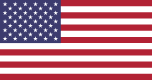
最近訪問量
流量來源
- 社群媒體2.6%
- 付費推薦0.7%
- 郵件0.1%
- 推薦6.8%
- 搜尋引擎35.0%
- 直接訪問54.8%
相關網站

Viral YOU 是您專為內容創作者設計的 AI 聊天介面,旨在幫助他們創作引人入勝且易於分享的故事。通過我們的平台,您可以輕鬆地將您的獨特敘事轉化為一個與您的觀眾產生共鳴並有潛力成為病毒式傳播的劇本。

認識 Rytr,您首選的免費 AI 寫作助手。比您想像中更快地創建高品質內容。免費開始,隨著需求的增長進行升級!

使用 AI Humanizer 將您的 AI 生成文本轉換為更自然的內容。享受無限制的免費訪問,無需繁瑣的註冊。無論是簡短的消息還是長篇文章,我們都在這裡幫助您的內容更具共鳴。

使用我們的免費改寫工具,您可以輕鬆地重新表達任何文本,同時保持其原始含義。探索9種優秀模式,一次最多可改寫1500個單詞,全部無需註冊。

使用 Sudowrite,讓您的小說或劇本創作更高效,這是小說作家的終極 AI 伴侶。今天免費試用,了解為什麼《紐約客》稱其為作家的「救贖」,以及為什麼《紐約時報》和《The Verge》等出版物都青睞它。

使用我們的人工智慧研究助手來改變您的寫作。獲得來源、結構和編輯方面的幫助。提升寫作技能的最佳工具。立即試用!

人性化AI並繞過AI檢測器,使用UnAIMyText。每天無限制免費使用單詞,適用於您的論文或部落格。立即將AI文本轉換為人類語言。
