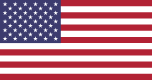FocuSee est un outil d'enregistrement d'écran qui automatise le processus de post-production, permettant aux utilisateurs de créer des vidéos visuellement attrayantes sans avoir besoin de montage manuel. Il est conçu pour divers cas d'utilisation, y compris les démonstrations, les tutoriels, le marketing et les présentations. Avec des fonctionnalités telles que le zoom automatique, l'enregistrement simultané et des préréglages personnalisables, FocuSee vise à améliorer la création de vidéos pour les utilisateurs de Windows et de macOS.
FocuSee - Enregistrement d'écran avec zoom automatique sur la vidéo

FocuSee Présentation
FocuSee Fonctionnalités
-
Post-Production Automatique
FocuSee édite automatiquement vos enregistrements, appliquant des effets de zoom dynamique et générant des vidéos d'apparence professionnelle sans intervention manuelle.
-
Enregistrement Simultané
Enregistrez votre écran, votre selfie et votre voix off en même temps, facilitant ainsi la création de contenu engageant.
-
Téléprompteur Intégré
Affichez votre script à l'écran pendant l'enregistrement pour garantir une livraison fluide des tutoriels et des présentations.
-
Capture de Raccourcis Clavier
Capturez et affichez automatiquement les raccourcis clavier pendant les enregistrements, améliorant la clarté des vidéos tutoriels.
-
Préréglages Personnalisables
Enregistrez vos paramètres préférés pour le zoom, les styles de curseur et les arrière-plans, permettant un style vidéo cohérent en un clic.
-
Options d'Exportation en Haute Définition
Exportez des vidéos dans des formats haute définition ou en tant que GIF, adaptés à diverses plateformes de médias sociaux.
-
Fonctionnalités de Protection de la Vie Privée
Floutez facilement les informations sensibles dans vos vidéos pour garantir la confidentialité et la conformité.
FocuSee Comment utiliser ?
- Téléchargez et installez FocuSee sur votre appareil.
- Ouvrez l'application et sélectionnez le mode d'enregistrement qui correspond à vos besoins.
- Utilisez le téléprompteur intégré pour guider votre narration.
- Personnalisez vos paramètres vidéo, y compris les niveaux de zoom et les styles de curseur.
- Enregistrez votre contenu, en veillant à capturer tous les éléments audio et visuels nécessaires.
- Passez en revue la vidéo automatiquement éditée et apportez les derniers ajustements avant d'exporter.
FocuSee Questions fréquentes
Qu'est-ce que FocuSee ?
FocuSee est un logiciel d'enregistrement d'écran qui automatise le montage vidéo, facilitant la création de vidéos de qualité professionnelle sans compétences de montage étendues.
Comment FocuSee améliore-t-il la création de vidéos ?
FocuSee améliore la création de vidéos en automatisant les tâches de post-production telles que les effets de zoom et la synchronisation audio, permettant aux utilisateurs de se concentrer sur le contenu plutôt que sur le montage.
Puis-je utiliser FocuSee pour différents types de vidéos ?
Oui, FocuSee est polyvalent et peut être utilisé pour des démonstrations, des tutoriels, des vidéos marketing, et plus encore.
Quelles plateformes FocuSee prend-il en charge ?
FocuSee est disponible pour Windows 10+ et macOS 10.13+.
FocuSee Prix
Les données de prix ne sont pas encore disponibles ; veuillez visiter le site officiel pour les dernières informations tarifaires.
FocuSee Évaluation
- FocuSee rationalise efficacement le processus de création vidéo, le rendant accessible aux utilisateurs de différents niveaux d'expertise.
- Les fonctionnalités d'édition automatique réduisent considérablement le temps et les efforts nécessaires pour produire des vidéos de haute qualité.
- Cependant, certains utilisateurs peuvent trouver des limitations dans les options de personnalisation par rapport aux logiciels de montage traditionnels.
- Le logiciel pourrait bénéficier de fonctionnalités supplémentaires telles que des outils de montage avancés et plus de formats d'exportation pour s'adapter à un public plus large.
- Dans l'ensemble, FocuSee est un outil précieux pour les créateurs de contenu cherchant à améliorer leur efficacité de production vidéo, bien qu'il ne remplace pas entièrement les logiciels de montage plus complexes pour les utilisateurs avancés.
FocuSee Informations récentes sur le trafic
Visites mensuelles
Taux de rebond
Pages vues par visite
Durée de la visite(s)
Classement mondial
Classement par pays
Visites récentes
Sources de trafic
- Réseaux sociaux3.3%
- Référencement payant1.8%
- Email0.1%
- Recommandations15.9%
- Moteur de recherche40.7%
- Accès direct38.2%
Sites web associés

Générateur Audio Vidéo - Générateur de Vidéo AI avec Audio
Générateur Audio Vidéo - Générateur de Vidéo AI avec AudioCréez des vidéos époustouflantes accompagnées de son grâce à notre technologie IA. Générez facilement des vidéos qui intègrent de la musique et des effets sonores, ce qui en fait le générateur de vidéos IA idéal pour les créateurs de contenu.

Générateur de vidéos et d'images AI - Outils AI en ligne gratuits | Magic Hour
Générateur de vidéos et d'images AI - Outils AI en ligne gratuits | Magic HourAvec Magic Hour, vous pouvez créer sans effort des vidéos et des images AI époustouflantes en quelques secondes. Il vous suffit de choisir un outil, d'ajuster les paramètres selon vos préférences et de télécharger vos créations. C'est parfait pour les créateurs et les marketeurs, et le meilleur dans tout ça ? Tout fonctionne directement dans votre navigateur.

Créez des vidéos 4K époustouflantes sans effort grâce à notre technologie AI. Transformez vos invites textuelles en vidéos de qualité professionnelle avec une physique réaliste et un audio de haute qualité. Commencez gratuitement dès aujourd'hui !

AI ASMR - Créez des vidéos de relaxation VEO3 en ligne
AI ASMR - Créez des vidéos de relaxation VEO3 en ligneCréez des vidéos ASMR apaisantes en quelques minutes seulement : il vous suffit de taper un prompt et de laisser notre moteur VEO3 combiner harmonieusement chuchotements, sons ambiants et visuels en clips partageables.

Descript : Éditez des vidéos et des podcasts comme un pro | Éditeur vidéo AI
Descript : Éditez des vidéos et des podcasts comme un pro | Éditeur vidéo AIÉditez vos vidéos et podcasts simplement en tapant. Les puissants outils d'édition AI de Descript vous permettent de créer des vidéos, des podcasts et des courts extraits pour les réseaux sociaux rapidement. Essayez-le gratuitement.

UniVideo - Génération, édition et compréhension vidéo AI unifiées
UniVideo - Génération, édition et compréhension vidéo AI unifiéesDébloquez votre potentiel créatif avec UniVideo, le cadre multimodal révolutionnaire qui combine parfaitement la conversion texte-vidéo haute fidélité, l'image-vidéo et le montage vidéo avancé. Plongez dans le monde de la génération vidéo AI de pointe et élevez vos projets dès aujourd'hui.

LTX 2 | Moteur de génération vidéo AI révolutionnaire - LTX ai
LTX 2 | Moteur de génération vidéo AI révolutionnaire - LTX aiDécouvrez LTX 2 (LTX2), le moteur IA complet pour les flux de travail créatifs. Résolution 4K native, flexibilité open-source et génération audio-vidéo synchronisée. Découvrez la puissance de la technologie ltx-2 pour la création vidéo professionnelle.

Générateur de vidéos Sora 2 SaaS | Fonctionnalités avancées de Sora 2, physique et audio – SoraVid.net
Générateur de vidéos Sora 2 SaaS | Fonctionnalités avancées de Sora 2, physique et audio – SoraVid.netDéverrouillez Sora 2 sur SoraVid.net : générez des vidéos Sora 2 réalistes avec une physique hyper-réaliste, un audio synchronisé, une personnalisation de caméo et une continuité multi-plan. Le SaaS Sora 2 ultime pour les créateurs—commencez dès maintenant votre parcours de génération de vidéos Sora 2 !